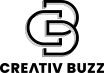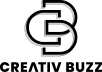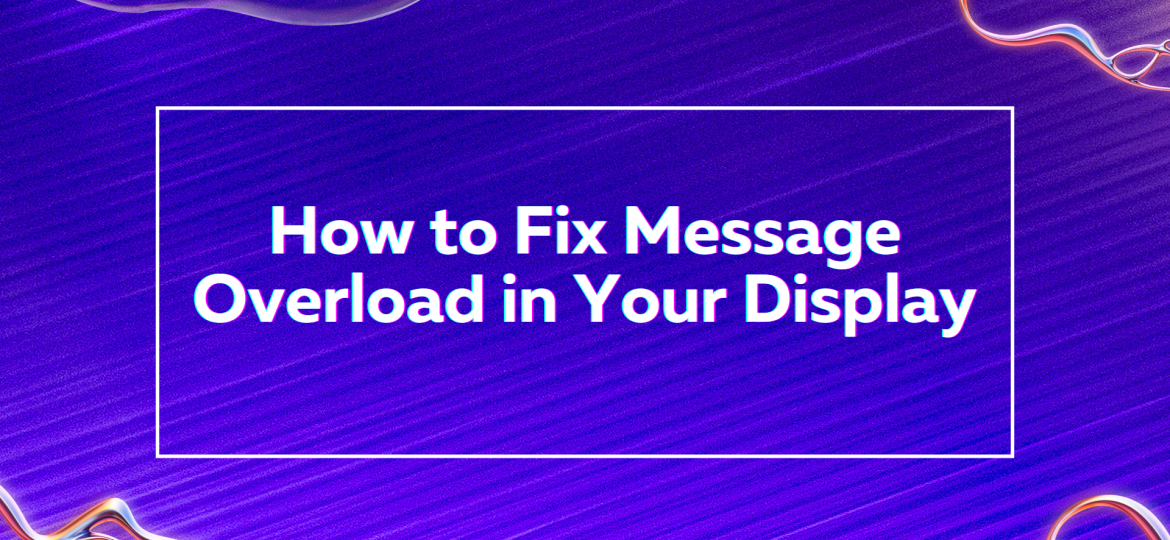How to Fix Message Overload in Your Display
In the competitive world of out-of-home and experiential advertising, clarity is not just a design principle; it’s a performance driver. When your display is crowded with competing visuals, excessive text, or multiple calls to action, the message often gets lost. At Creativ Buzz, we specialize in 3D advertising solutions that captivate, inform, and convert while maintaining visual clarity.
Here’s how to eliminate message overload and design high-impact displays that deliver results.
What Is Message Overload and Why It Hurts Engagement
Message overload happens when too many visuals, messages, or calls to action compete for the viewer’s attention. Instead of guiding users toward a central idea, the display becomes a maze of information, which can reduce message retention and hinder action.
Impact of Message Overload:
- Lower readability and reduced retention
- Increased cognitive effort for viewers
- Decreased conversion rates
- Weaker perception of brand professionalism
The most effective displays communicate one strong message. When every design element reinforces that message, the viewing experience becomes seamless and persuasive.
Signs Your Display Has Too Much Going On
If your display is underperforming, it might be trying to say too much. Look for these indicators:
- Multiple CTAs: Are you asking users to visit a site, scan a code, follow on social media, and make a call—all in one frame?
- Overloaded text: Are long paragraphs or dense blocks of copy overwhelming your visuals?
- Competing design elements: Are animations, fonts, and brand colors fighting for attention instead of guiding the eye?
- Excessive branding: Are multiple logos, taglines, or product features presented at once?
Step-by-Step: How to Fix Message Overload in Your Display
Step 1: Identify the Core Message
Clarify the single action or emotion you want the viewer to take away from your display.
Define Your Message Priorities:
- Primary goal: What is the one action you want the viewer to take?
- Emotional target: What should they feel—curiosity, urgency, or confidence?
- Context of viewing: Where is the display being viewed (mall, event, transit)? How much time will the audience spend on it?
This foundation shapes every design decision that follows.
Step 2: Apply a Visual Hierarchy
Organize content to direct attention logically. Use size, placement, and contrast to lead the eye from message to action.
Visual Hierarchy Essentials:
- Headline: One message that grabs immediate attention
- Visual support: Imagery that aligns with the story and reinforces the message
- Call to action: Clear, actionable, and sized for emphasis
- Whitespace: Breathing room that enhances readability and focus
Step 3: Edit Relentlessly
Simplicity enhances impact. Review your display with a critical eye, removing anything that does not directly support the message.
Trim the Clutter:
- Shorten copy: Limit to one idea per line, 5–7 words max
- Use symbols where possible: Replace lengthy instructions with universally recognizable icons
- Limit the color palette: Stick to 2–3 consistent, brand-aligned colors
- Avoid repetition: Say it once, say it clearly, and move on
Step 4: Use 3D Display Elements to Sharpen Focus
Creativ Buzz leverages 3D environments to reduce overload by guiding attention through physical and interactive design.
3D Design Tactics We Use:
- Depth layering: Prioritize key messaging by placing it in the foreground
- Motion-based triggers: Activate content only when someone engages with the display
- Interactive hotspots: Allow users to explore one idea at a time with intuitive prompts
Instead of adding more information, these methods turn your message into a guided experience.
Step 5: Test and Optimize for Real-World Interaction
Display success is measured by results, not assumptions. Observe how people interact with your content in live environments.
What to Measure:
- Engagement time: Are people stopping or interacting?
- Message recall: Can users remember the key message after a brief viewing?
- Action taken: How many viewers followed your CTA?
Refine layout, text, and sequencing based on actual behavior, not just aesthetics.
4 Best Practices for Cleaner, More Impactful Displays
- Use One CTA: Keep your focus singular and actionable.
- Design for Distance: Make your content readable at 6, 10, and 15 feet.
- Prioritize Contrast: Use bold contrast between text and background to boost legibility.
- Plan for Quick Understanding: Ensure your message is grasped in three seconds or less.
Common Mistakes to Watch For
- Using multiple fonts or clashing colors without a clear design logic
- Cramming all features, offers, and benefits into a single frame
- Designing for small screens while ignoring large-scale visibility
- Relying solely on static visuals when interactivity would better engage the viewer
Conclusion
Precision drives performance in display advertising. When your message is clear and intentionally structured, you reduce confusion and increase impact.
Creativ Buzz helps Toronto-based businesses turn cluttered visuals into powerful 3D experiences that focus attention and drive engagement.
Ready to create your most effective display yet? Contact us to learn how spatial storytelling and focused messaging can transform your next campaign.